2019 IBM Maximo Roadmap
IBM has announced the 2019 IBM Maximo Roadmap and associated solutions, and we at Createch are excited to share our take on the announcement.
So far in 2019 we have already seen enhancements to Maximo Anywhere and Maximo Calibration solutions. Maximo Anywhere will have two more releases before the end of 2019, which tells us a lot about the importance of engaging the mobile workforce. We have included some of our thoughts about Mobility at the end of this article.

What’s on the IBM Maximo Roadmap?
Coming in Q2 – IBM Maximo 7.6.1.x
- Work Center updates
- Dynamic Job Plans
- IOT18 Everyplace Skin
- Token License
Coming in Q3 – Maximo Anywhere 7.6.x
- Advanced mapping enhancements
- Travel time vs. wrench time in Actuals reporting
- Connectivity improvements
Coming in Q4 – IBM Maximo 7.6.1.y
- Maximo 7.6.1.y
- Visualization/2D
- Cognos 11.1
- Building Information Management (BIM) enhancements
- Multi-Currency Items
- Maximo Anywhere 7.6.y
- Offline Inspections Work Center
- Scheduler/Plus 7.6.7
- Calendar View
- Heat Map
What’s the Point of Keeping Up to Date?
For software manufacturers, it is part of their core business to keep their solutions up to date with new features, security protection, and delivery options. But what is the incentive for customer to keep up to date? Keep reading!
Upgrading software can seem a daunting task and is often postponed by organizations, with the assumption that the process will be complicated, take extended time, and involve a significant cost—not to mention potentially negatively affecting users.
Depending on the software, your implementation, your project, the technical team, and your time frame for upgrading, these assumptions may or may not be correct. Whichever the case, an upgrade is also a great opportunity to redesign and refresh your site, retrain and re-engage users, and to reinvest in your software.
1. Redesign
Software upgrades can introduce additions or enhancements, modifications to automation and workflows, or changes the way users access Maximo. New upgrades, particularly enhancements to the User Interface, can act as a trigger for users to explore the software and better understand the solution. There is a new Skin on the roadmap for Q2 that you might want to get a closer look at. What about Workflow? Is your organization currently taking advantage of the powerful Workflow engine native to IBM Maximo? There are ways to maximize the full power of automation.
2. Refresh
Refreshing your software might involve changing access to functionality or areas that are not relevant to a users’ role, turning on functionality that is not currently utilized, or introducing new functionality available within the upgrade. It is prudent to continually ensure your user community is getting the most out of the solution. We can help your existing community of users make sure they are seeing only that which they need to do their work. This can mean changes to security and Start Centers to streamline the user’s view of Maximo, or having a look at your current database to see if it is time to look at an archiving procedure. It’s time to simplify your system.
3. Retrain
In parallel with any upgrade, we recommend training sessions on the new features and functionality of the system. This is also an opportunity to offer refresher training to the user community at large or advanced training to those who have assumed a Power User role within the organization. Training leads to better Maximo users, and making the best use of your software will provide a better Return on Investment (ROI).
4. Reinvest
A software upgrade project may be an appropriate time to identify staff to administer and maintain your software, review your archiving or disaster recovery process, or take a look at your data. You may also consider investing in the development of new functionality or integration with other systems such as your ERP solution, or invest in reviewing the business and functional requirements of the application. Your organization may consider moving your on premise Maximo environment into the cloud as part of an upgrade as well.
5. Re-Engage
How can we get more users active and contributing to the Maximo? The final consideration of User Engagement can be the most challenging. Business processes that are integrated into IBM Maximo make users’ lives easier. Maybe it’s time to think about using Maximo’s Mobile options to engage your field service workers? Considering a tablet or smartphone rollout? Read on for more mobility and device options.
Last, but certainly not least, keeping software up to date ensures it is secure. Security threats are constantly evolving, and software providers spend significant time and effort keeping enterprise software such as Maximo secure. More details are available by following this link: https://us.norton.com/internetsecurity-how-to-the-importance-of-general-software-updates-and-patches.html
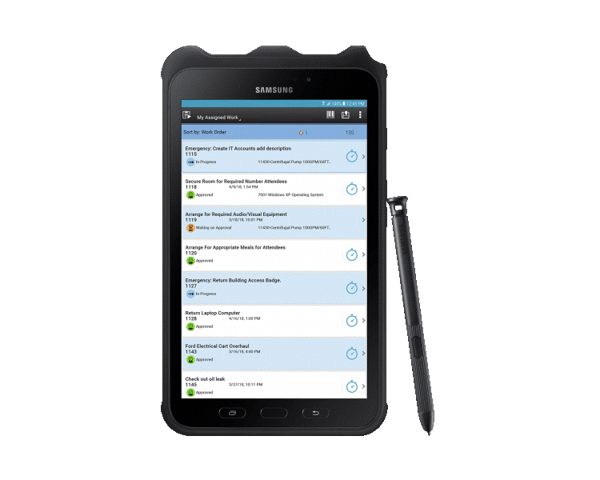
What’s the Point of Mobility?
If you are thinking about Mobile, see below for a list of important considerations before adding Maximo Mobile to your “roadmap.”
Considerations for Maximo Mobility Success
- Conduct Mobile Assessment – Talk to other users, think about connectivity options, look at composition of mobile user community.
- Choose Mobile Device Wisely – Tablet vs. Smartphone? Apple vs. Android?
- Involve End Users Early – Field users need to have a say in requirements gathering, an active role in testing and training on the final solution.
- Ensure Mobile Application Usability – New technology and software can be overwhelming, make sure the final solution is tailored for your audience and offer enthusiastic support during “Early Life” to ensure smooth adoption.
This article is the first in a series where we will take a closer look at some of the specific functional enhancements associated with the IBM Maximo releases planned for 2019. It is going to be a busy and productive year in the Maximo world, please contact us to see how Createch can be of assistance.



